Snowy Path POC
----------------------------------Credits
Snowy Path POC
1.0
By the POC Snowy Team
Nicolas Calvet (M2 Prog)
Théophile Catella (DU LD)
Jerôme Dambraine (M2 Prog)
Hugo Forter (DU LD)
Perrine Glorieux (DU LD)
Thomas Guyamier (M2 Prog)
Tom Parseihian--Hoppenot (DU LD)
----------------------------------About
Snowy Path POC is a proof of Concept for a Gamagora graduation project.
Snowy Path as a vertical slice is currently in production with a new team.
Follow Snowy Path : https://twitter.com/SnowyPath_
It is a first person viewed survival-horror, featuring an orientation-based system, a heat managment system and a combat system gameplay.
----------------------------------Goal
You must light the campfire on the other side of the lake.
Purple lights will guide you.
----------------------------------Controls
Z....................................Move forward
S....................................Move backward
Q...................................Move to the left
D...................................Move to the right
Space..........................Jump
Camera......................Mouse
Sprint.........................Left shift
Item Selection........Mouse wheel
To interact with an object, just walk near it.
| Status | Prototype |
| Platforms | HTML5, Windows |
| Authors | ThCatella || Tatassticot, Ardos |
| Genre | Survival, Adventure, Puzzle |
| Made with | Unity |
| Tags | Exploration, First-Person, Horror, Singleplayer, Unity |


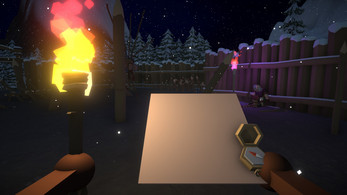


Comments
Log in with itch.io to leave a comment.
ThCatella || Tatassticot I Don't Have A Windows Computer
Arf :/
Then I don't know what to say exept I'm sorry for you... The final version, that should be available early may, may have a Macintosh version.
Regards from France.
SO LAGGY
Hello !
That's one of the main issue we encountered with the web version. Please consider downloading the game for a better experience.
Regards.
Cool prototype! I recently made a snowy themed game as well. I really liked how you did the snow effect, it had me wishing I used square particles instead!
is that a shader on the tree leave meshes to add that wind effect? I really like the look of them.
I would have to say my one biggest point to note from my small play through is that ZQSD is a veryyyy strange choice for movement keys. ultimately it's obviously your guys vision but I ended up swapping to the arrow keys because thankfully they still worked.
looking forward to see where this heads!
Hey ! Thank you for your comment ! Sorry for my very late answer.
I'm Théophile Catella, that is to say Snowy Path's Lead game designer. I'll try my best to answer your questions.
About the snow effect :
This is one of the most challenging task we have to face. In this POC, we simply used particles produced by the Unity particle system. Particles emmited are white squares, facing the camera (billboarding emission) and spawned above the player. It works with a low poly art direction, but it is absolutely unusable with other art styles.
The current Snowy Path production is a stylisized art based game. Plus, we had some optimization issus with that system. Consequently, we switched to VFX. It is honestly way better, namely for the blizzard effect.
About trees movements :
I'm a game designer. To be totally honest, I just don't know how my team made it work but they did ^^.
Actually, Jerôme Dambraine worked on the trees. I'll tell him you left a comment.
About ZQSD binding :
I totally understand why you found it weird : because it certainly is if you're using an international QWERTY keyboards. In France, we traditionnaly use AZERTY keyboards. As a consequence, our game movements are mostly binded on ZQSD. As a matter of fact, this POC is mostly destinated to promote ourselves in order to facilitate our job research, which mainly takes place in France. If a recruitment consultant plays this POC, he'll consequently certainly play it on a AZERTY keyboard.
I'm really pleased you played Snowy Path, and I hope you enjoyed it. Thank you for your time, that's really cool seeing our game can interest people!
Have a nice day.
I never knew about ZQSD -- I appreciate you informing me, this is something I feel I should probably be more inclusive about in my future games.
thanks so much for taking time to write this response to me, I really appreciate it :)
Hello Syntaxless ! For the wind in trees, it is comming from a shader we found on Unity Asset store ! The asset has its own price but you can try to reproduce it easily thanks to some tutorials. This one is great, but it assumes that you work on Unity Engine and URP.
Hope it will help you, regardsthanks so much for sharing this! I will definitely check out this tutorial and implement it in one of my future projects, I really loved the end result you guys achieved!